
If you are searching a library database, you may come across results that have a PDF of the full text article. It'll look like this:

Click on the PDF and it will open within EBSCO. You may have different browser settings that opens the PDF in a new window. Either way, the PDF will open. If it isn't opening, check your pop-up blocking options.
And some articles do not have PDF full text in the same database...To make it easy and fast to find out which database has the PDF you want, we use a system called "isit@iit."

When you click on the icon it will let you know if we have the article in another database. In this example the PDF will be found in another library database, Sage Premier.

Click on the link to Sage Premier and you will be sent to that database. Sage automatically opens the PDF for you, but some databases will have you click on a link to open the PDF.
We manage tens of thousands of journal titles. Sometimes something as small as one letter in the URL or an incorrect spelling of an author's name can lead to errors in retrieving the article. If you get stuck in what I call the "isit@iit never-ending circle" stop! Fill the Feedback Form or Email us! Just tell us the article you are trying to get and we'll figure it out.
Some articles will not be found in another library database, you can use our interlibrary loan service, MyILL. Let the library to obtain a free copy of the article from other university libraries. It is free to request as many articles as you want, so don't be afraid!

Click on MyILL. If you already created your MyILL account, you can simply log in. If you haven't created your account, make one now. After logging in, the article request form will be automatically filled out with the information you need:
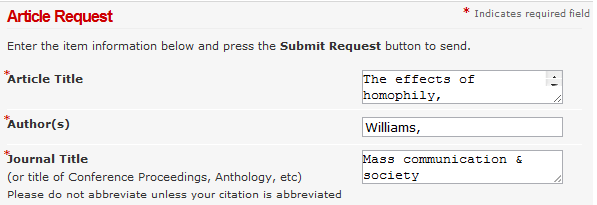
All you have to do is click submit at the bottom and wait! You'll receive an email to your IIT email address when it's here. The email will direct you to MyILL where you will click on "access your articles" and download the PDF.
The average time is 3-10 business days. The wait time varies because we have to wait for the library that owns the article to scan and send it to us. Some libraries mail copies, so we wait for the snail mail, scan it, and upload it to your MyILL. Sometimes the article is rare, and we have to wait longer for it.