
Watch this video to find out how to search in a database. Video credit: NEIU Ronald Williams Library.
The following steps will help you form effective searches:
1. Identifying Keywords: Brainstorm a list of words related to your topic.
2. Use the Boolean Search Operators (AND/OR) to connect your keywords. When used in search boxes, AND, OR and NOT will broaden or narrow your search. This is how it works.
 |
|
 |
|
All results would have both calcium AND fatty acids |
Results would have either calcium OR fatty acids or both. |
Results would have calcium and never fatty acids. |
|
An example search in the PsycINFO database This search will retrieve documents that include the terms video games and violent, and teen. |
 |
|
An example of a failed search. Reason: The database will interpret this search as a phrase, so only results where the words are next to each other will appear. |
 |
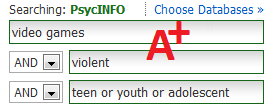
This will expand your searches. If one author uses "teen", another uses "youth", and another uses "adolescent" - they'll all show up in this search.